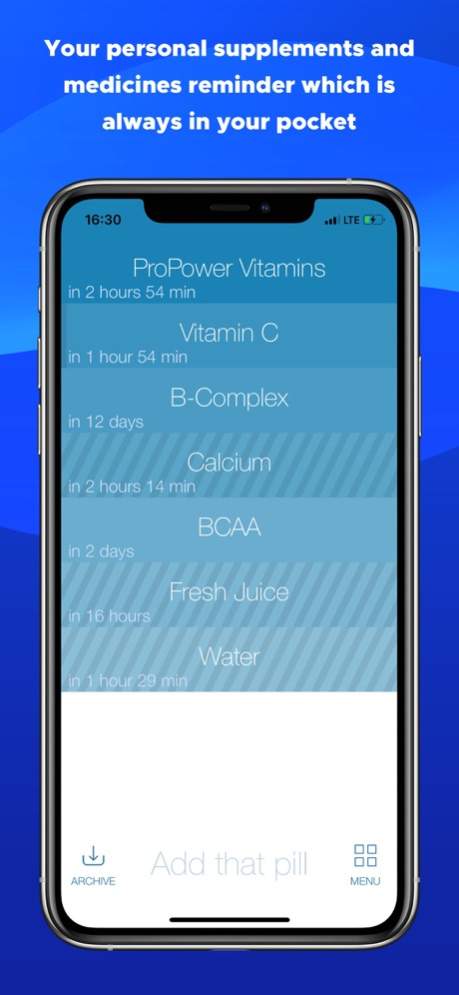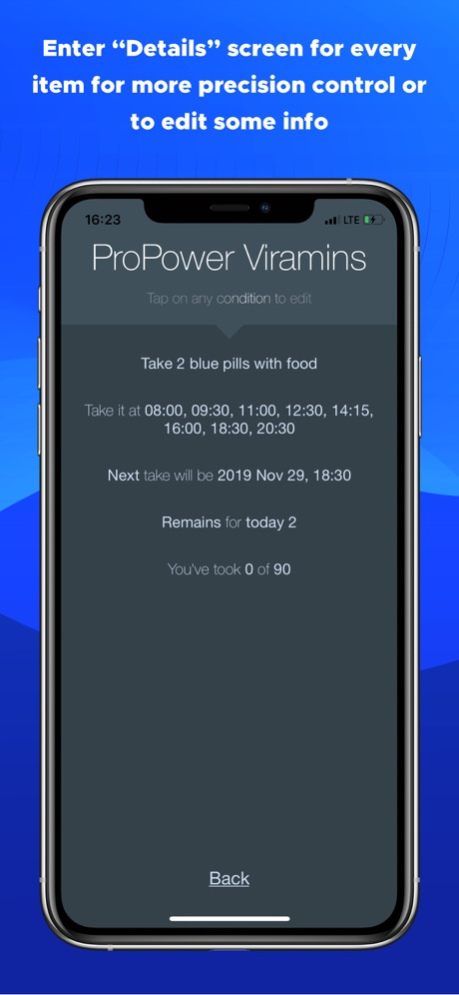Take That Pill 2.9.1
Continue to app
Paid Version
Publisher Description
With TTP you bring your supplements/medicines management up to the next level. Don't hesitate to download your own pills manager that is always in your pocket!
Minimalism
Take That Pill is the application that helps you to control your supplements and/or medicines administration process.
With TTP you will never forget about your pills. This app allows you to build a powerful schedule to manage your medical activity. You can control almost every aspect of your medicine takes:
– add notifications based on separate time, time ranges and occurrences
– set different dates, date ranges or make the reminder infinite
– save important notes for every item in your list
This application will be useful for parents, athletes, people on a diet and all of those who needs to take pills on schedule. Whatever it's just a vitamin or a vital drug - you will always know the exact time for taking it with the help of notifications system.
You can see and control your progress just by watching short info in the items list. But for even more precision control just tap on the cell to enter the Details screen. Here you can see how many pills did you take and how many left or when is the next take. And even if you made a mistake - don't worry, there is always an option to edit your info.
With TTP you bring your supplements/medicines management up to the next level. Don't hesitate to download your own pills manager that is always in your pocket!
Minimalism style.
Sep 12, 2023
Version 2.9.1
• fix crash
About Take That Pill
Take That Pill is a paid app for iOS published in the Health & Nutrition list of apps, part of Home & Hobby.
The company that develops Take That Pill is Mykola Golyash. The latest version released by its developer is 2.9.1.
To install Take That Pill on your iOS device, just click the green Continue To App button above to start the installation process. The app is listed on our website since 2023-09-12 and was downloaded 0 times. We have already checked if the download link is safe, however for your own protection we recommend that you scan the downloaded app with your antivirus. Your antivirus may detect the Take That Pill as malware if the download link is broken.
How to install Take That Pill on your iOS device:
- Click on the Continue To App button on our website. This will redirect you to the App Store.
- Once the Take That Pill is shown in the iTunes listing of your iOS device, you can start its download and installation. Tap on the GET button to the right of the app to start downloading it.
- If you are not logged-in the iOS appstore app, you'll be prompted for your your Apple ID and/or password.
- After Take That Pill is downloaded, you'll see an INSTALL button to the right. Tap on it to start the actual installation of the iOS app.
- Once installation is finished you can tap on the OPEN button to start it. Its icon will also be added to your device home screen.